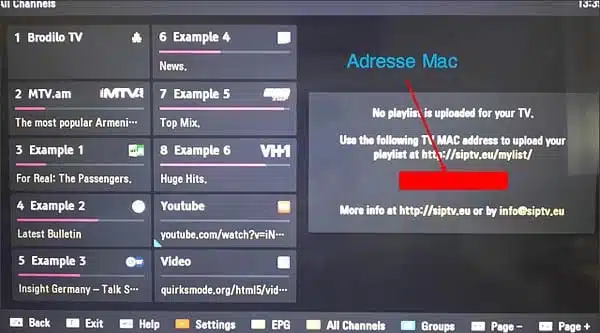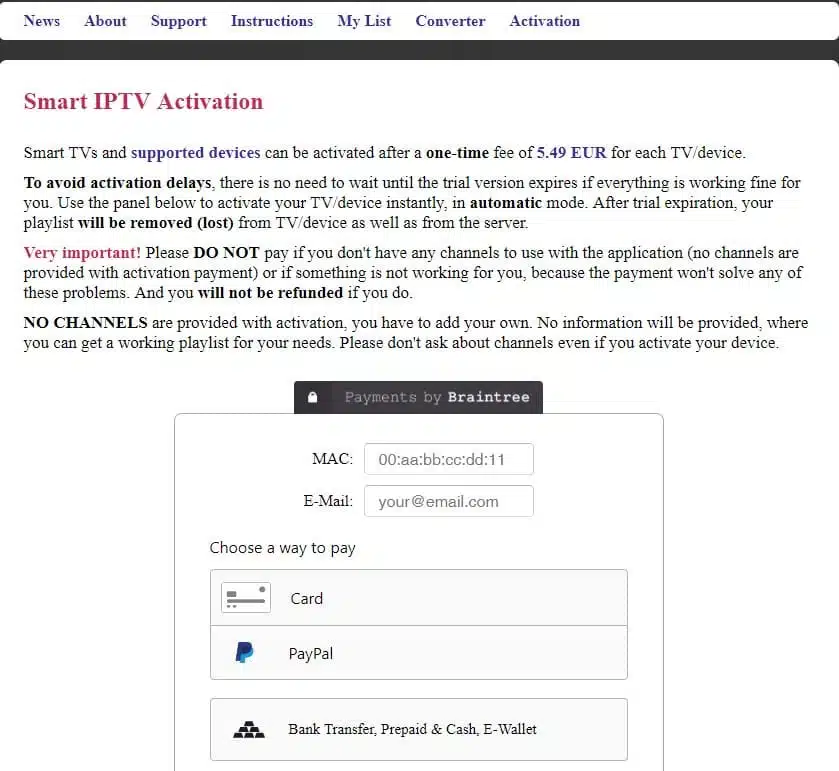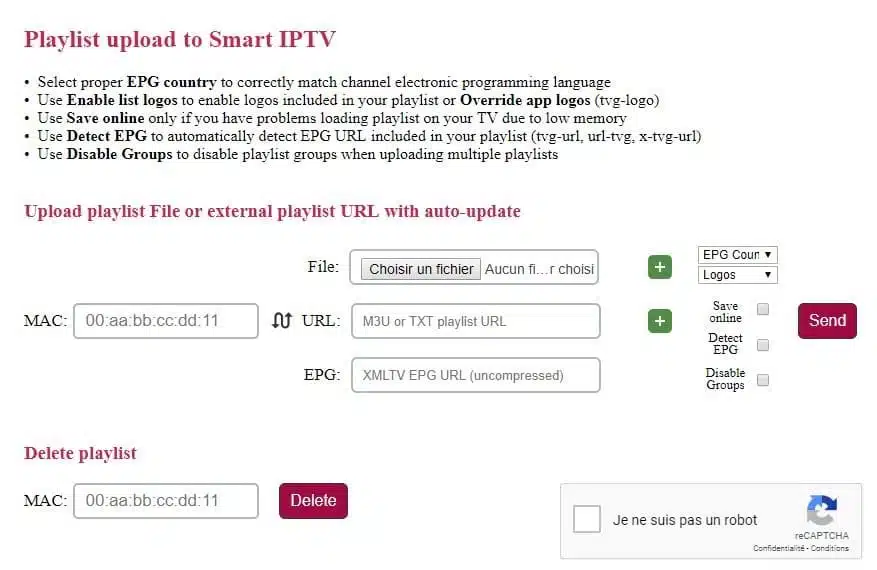How does IPTV work ?
IPTV how does it work? To enjoy IPTV subscriptions on Samsung TV, LG TV and other smart TV televisions, it is usually necessary to use the Smart IPTV application. This application is also available on Android TV Box on the Play Store. The installation method in the iptv box is different, but the subscription and activation of the program remain unchanged.
WHAT IS THE SMART IPTV PREMIUM APPLICATION?
It is important to note that this app alone is not enough to access TV channels; you must also subscribe to IPTV before following this tutorial. This app will only replace the box purchased for Android devices. If you don’t have a subscription, you can read my article to find your IPTV subscription. Therefore, the app can run “m3u-playlists” with known file names/URLs. Each IPTV provider and Internet provider has its own playlist. You must therefore collect your m3u from your Smart IPTV Premium provider!
Smart IPTV installation on a smart TV
Your TV must be connected to the internet.
- Go to the Smart Hub. For a Samsung TV, it is the multicolor key, otherwise House-shaped key)
- Then go to the app market. This is the place where you can download a lot of applications for your TV.
- You should find the Smart IPTV app among the most downloaded apps.
- Click on Download
- Wait a bit and then click on Installation
- You will finally be able to click on Run
Dreamtv IPTV PREMIUM COMPATIBLE WITH :
- SAMSUNG TV
- IPTV BOX
- APPLE TV
- SMART PRO
- Freebox Mini 4K
- LG TV
- Android TV
- Bbox Miami
- Nvidia Shield
- Xiaomi Mi box 3
- Nexus Player
- IPTV SMARTERS PRO
- PRO IPTV
- Box Android
IPTV How does it work? Activation of the SMART IPTV application
The app is paid (around €5 or €6). You can test it for a week, after which you will be required to pay to use it. Here’s how to activate it.
- When you start the SMART IPTV app, you should see a line that says “MAC address.” Take note of this address (or take a photo with your mobile).
- Go to the website https://siptv.eu/activation
- Enter your MAC address (with the “:”)
- Enter an email address
- Choose the Paypal or Credit card payment method (the activation of the Smart IPTV application will be immediate)
- Validate the payment and that’s it.
The Smart IPTV application is linked to your television. If you change your TV, you will have to buy the application again.
Is IPTV comment working? Installing a Dreamtv IPTV subscription on the connected TV
You have an IPTV subscription to install on your new application. It’s quite simple. here’s how to put your IPTV subscription on your Smart TV:
- You need to have an M3U file or, more generally, a URL pointing to an M3U playlist file of the type (http://iptvprovider/blabla=m3u?user=xxxxpassword=xxx..).
- Visit the website http://siptv.eu/mylist/
- Fill in the MAC address of your TV (the one that was used to activate Smart IPTV)
- Fill in the MAC address of your TV (the one that was used to activate Smart IPTV)
- Check the box “I am not a robot”
- Click Send
- Restart your tv, everything should work
If you want to set up high-quality SMART IPTV on a Smart TV, you can do so easily. Just keep in mind that the setup depends entirely on the type of Smart TV. If you have a Samsung Smart TV with Tizen OS, you will need to follow different steps to configure SMART IPTV, while an LG Smart TV with WebOS requires different installation steps.
That’s it, now and if you have followed this IPTV guide How does it work ? You will be able to configure your IPTV yourself in 10 minutes!
Is Smart IPTV (SIPTV) The Best Application For IPTV?
It mainly depends on the type of devices you have and how comfortable you are to install IPTV on the devices you prefer.
If you have a Samsung Smart TV or LG Smart Tv, SIPTV is undoubtedly an excellent application that you should try. It is available as a trial version for a few days so that you can get an idea of the application before purchasing the full version.
However, if your main device is an Android TV or Amazon Fire TV device, there are many IPTV apps for Android that you can use, some of which are free.
In the end, it all depends on what you are looking for. But when it comes to IPTV player apps for Smart TV, SIPTV is undoubtedly one of the best IPTV apps on the market.
NB: if you have an LG smart TV, change the “STREAM PLAYER TYPE” parameter and set it to NC AUTO instead of webOS.