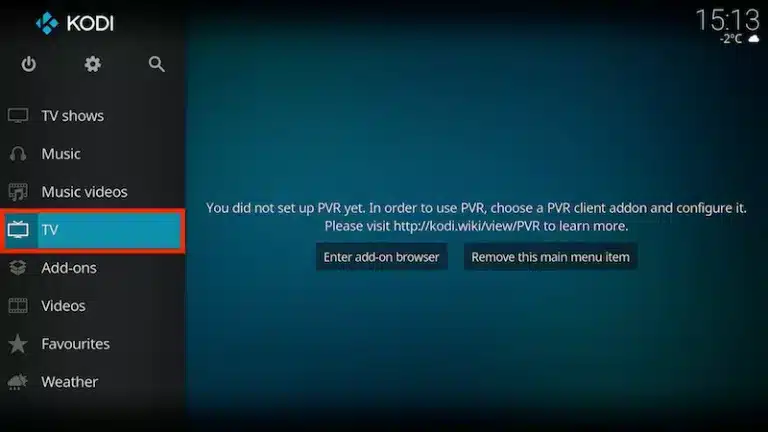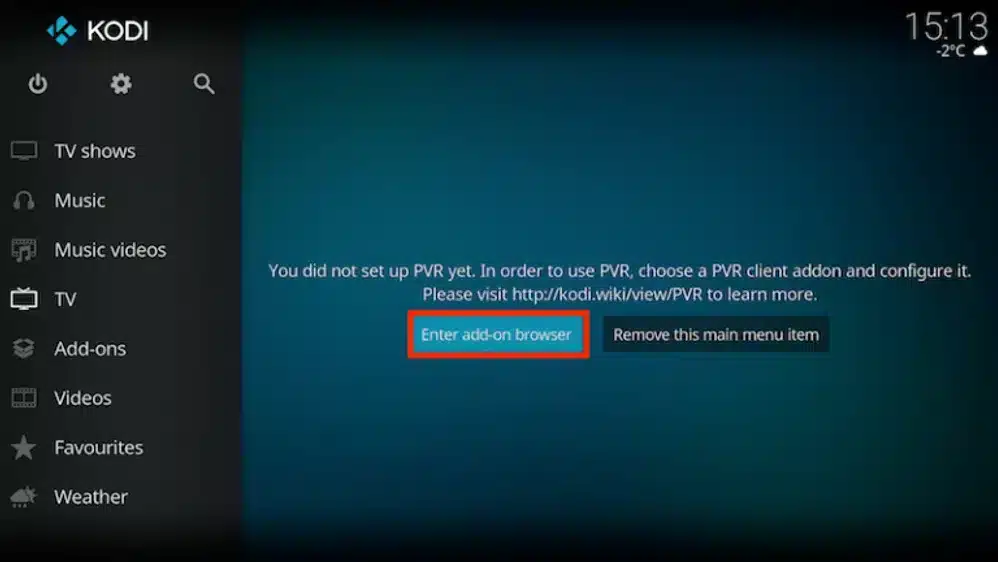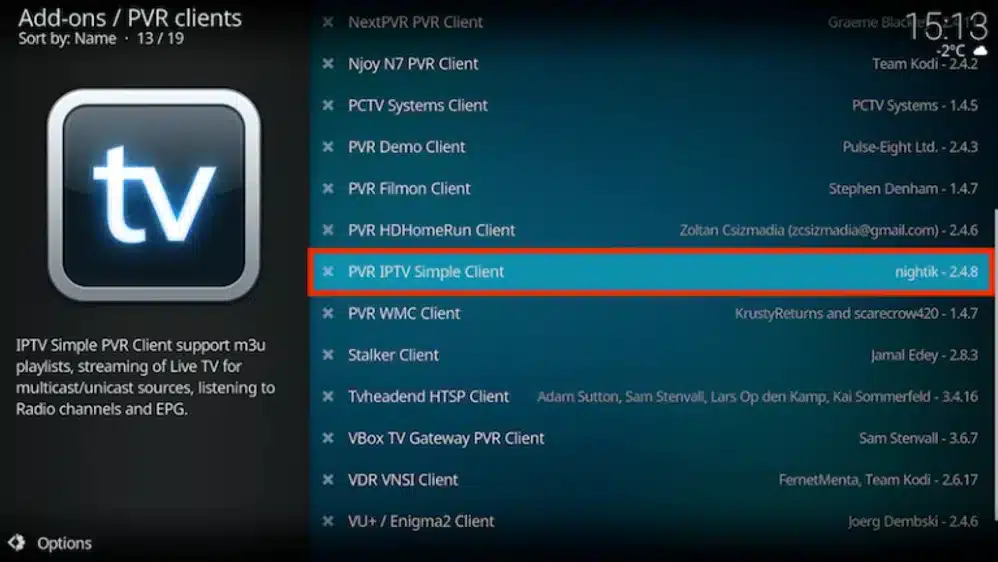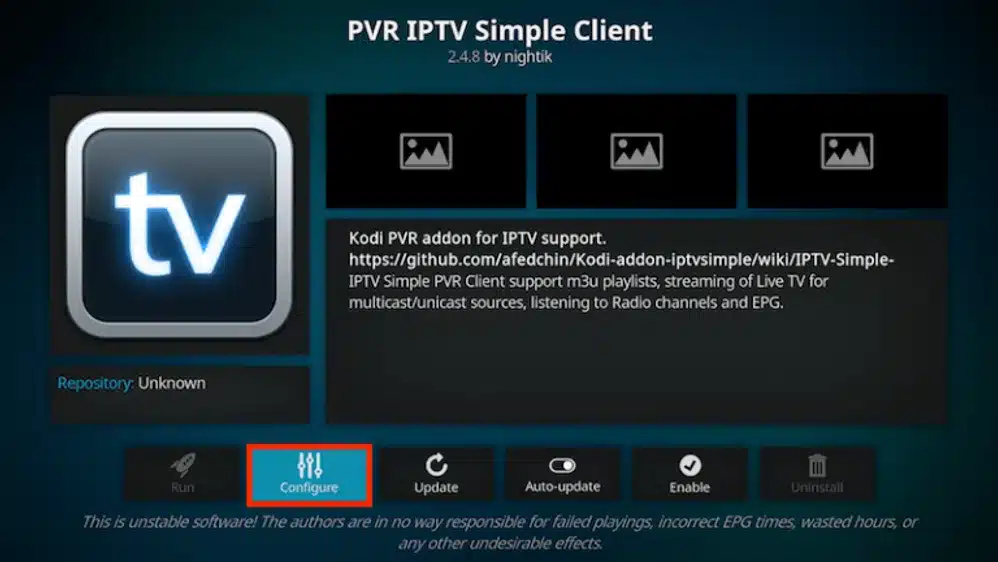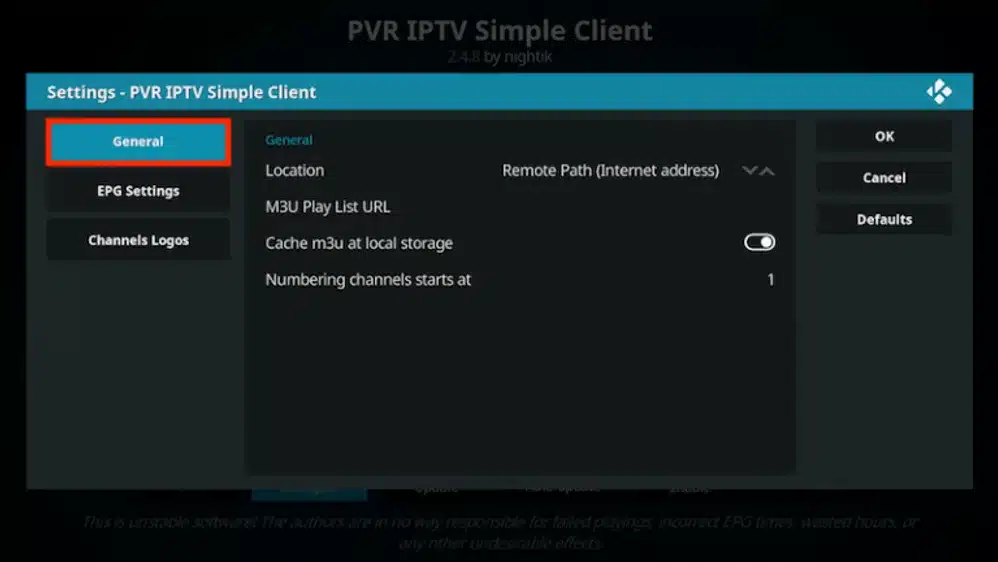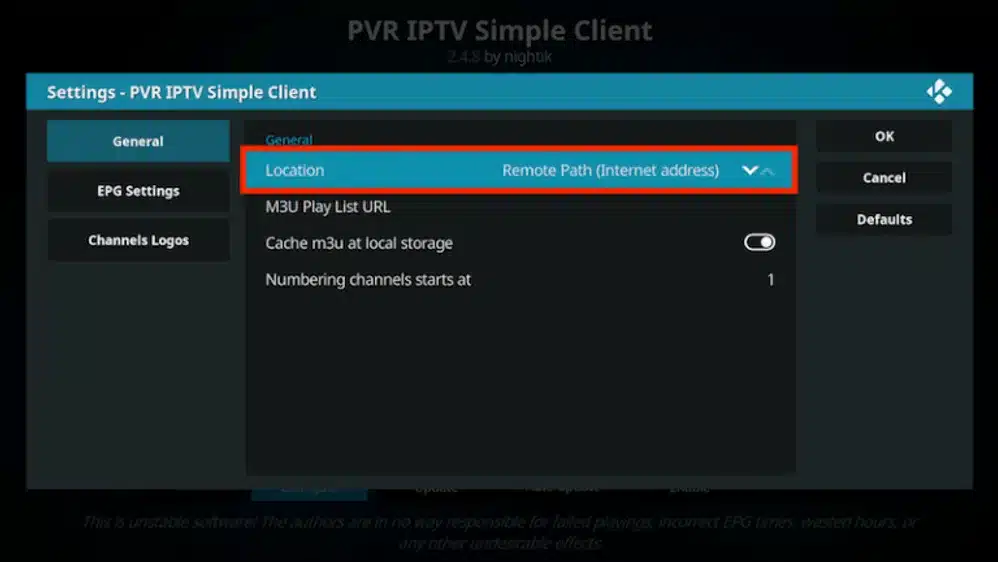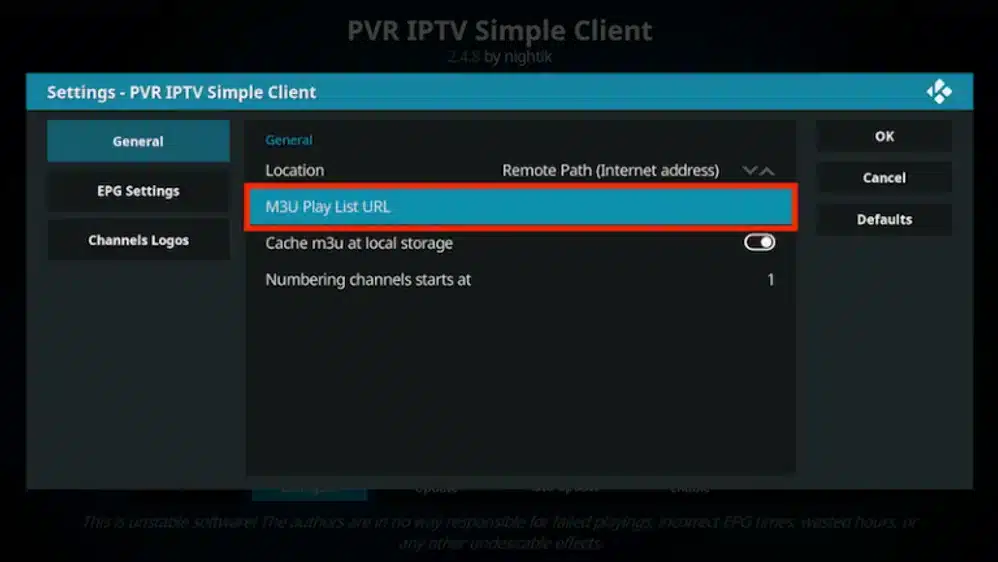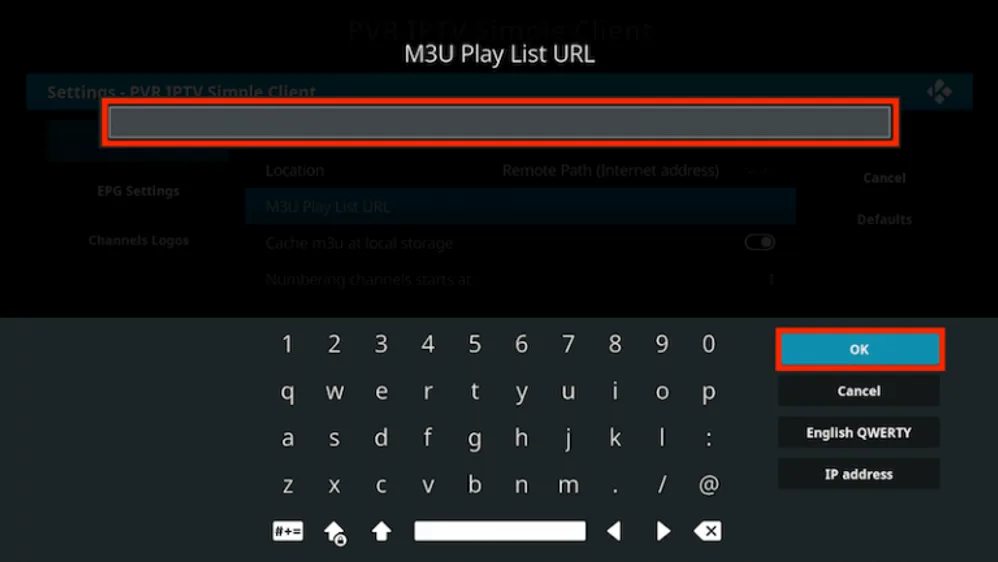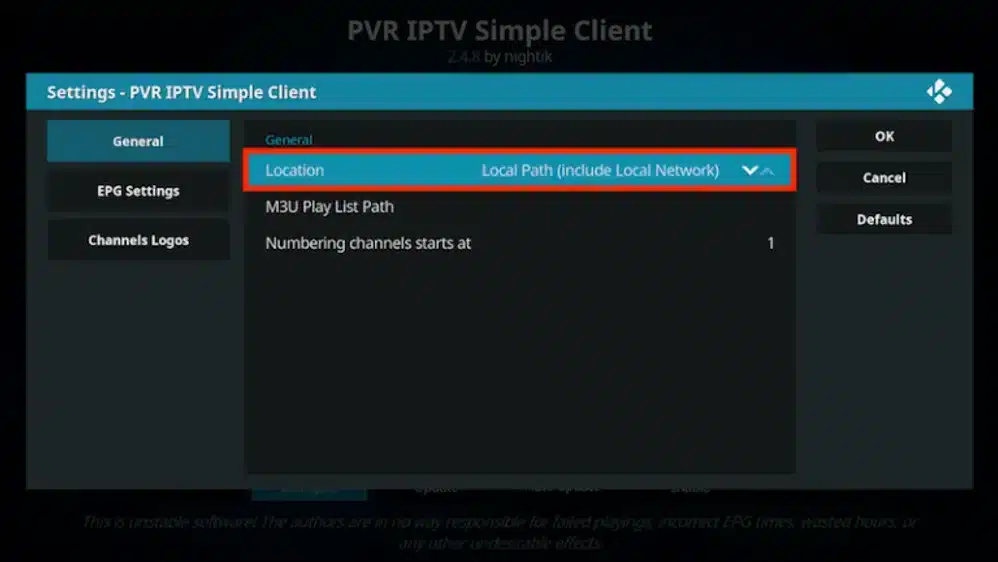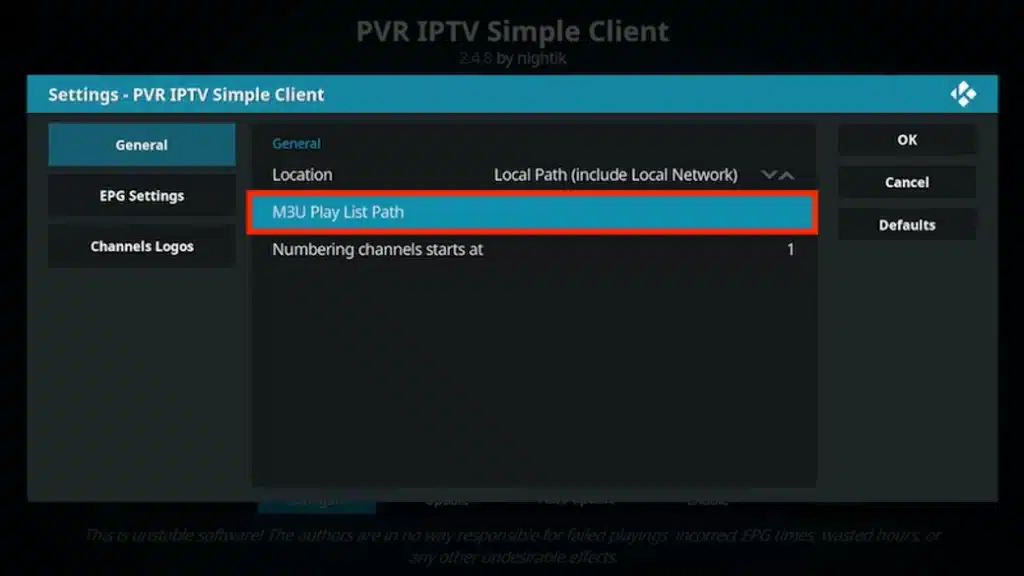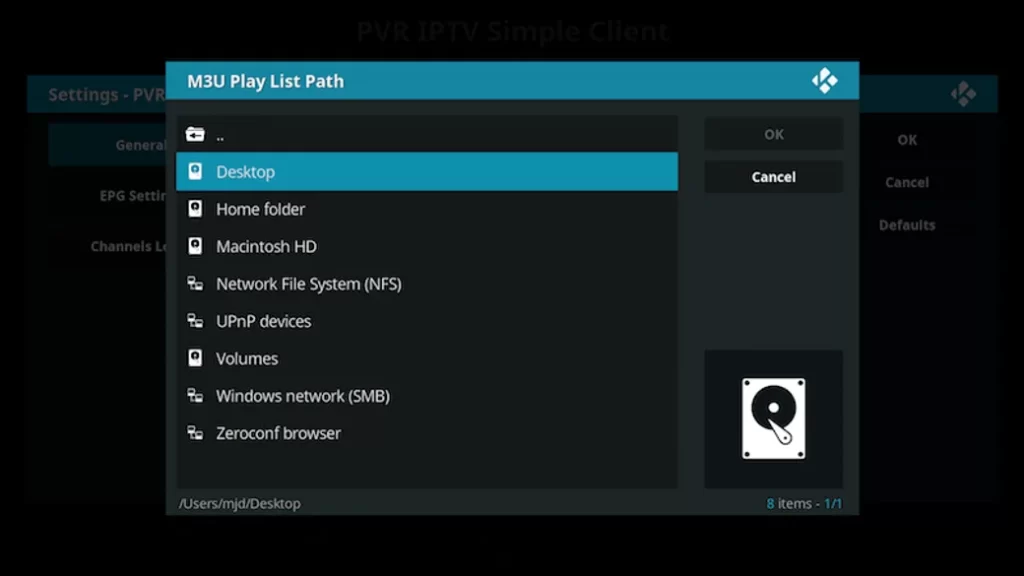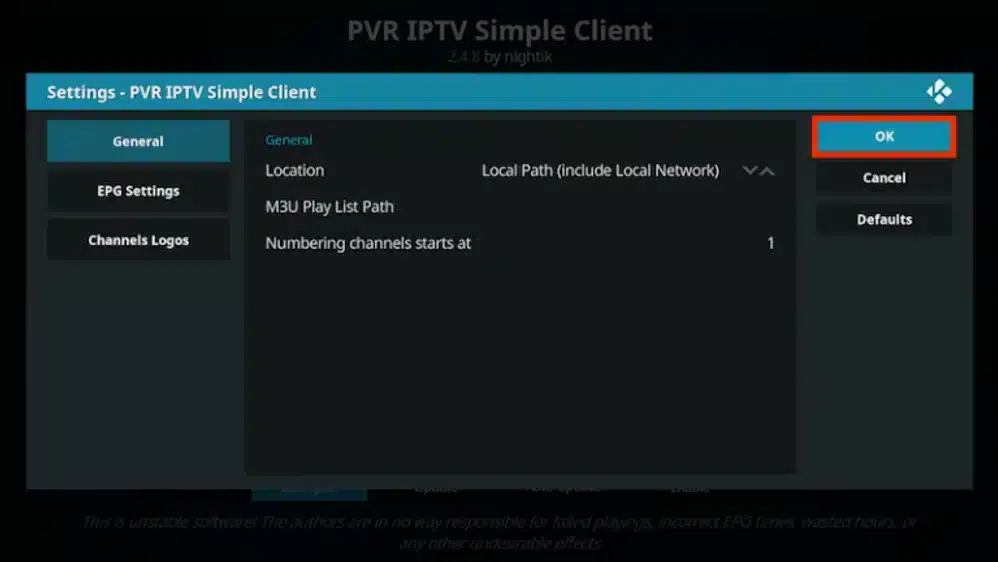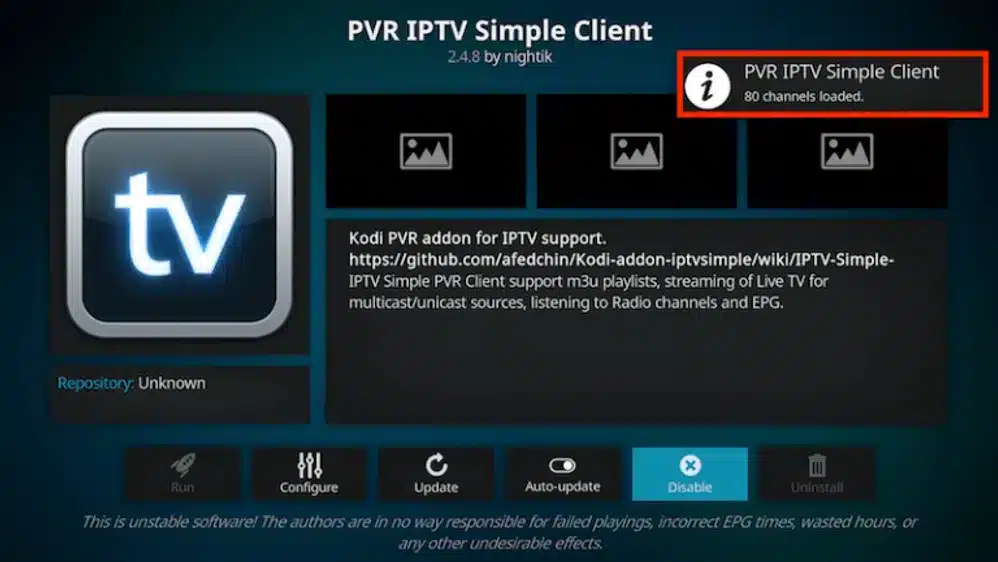Open KodiSelect TV
Select Enter the browser add-on extension.
Select PVR IPTV Simple Client
Select Configure
Select General
If your m3u subscription URL, set the Location to Remote Path
Then select the M3U PlayList URL
Enter the URL of your M3U playlist and select OK.
If you have an M3U text file stored locally on your network/computer/box, set the location to the local path (include local network).
Then select the M3U PlayList URL
Navigate to the file’s storage location and select it.
Select OK
Wait for notification of loaded channels
Now when you return to the home screen and select TV, it should look like this