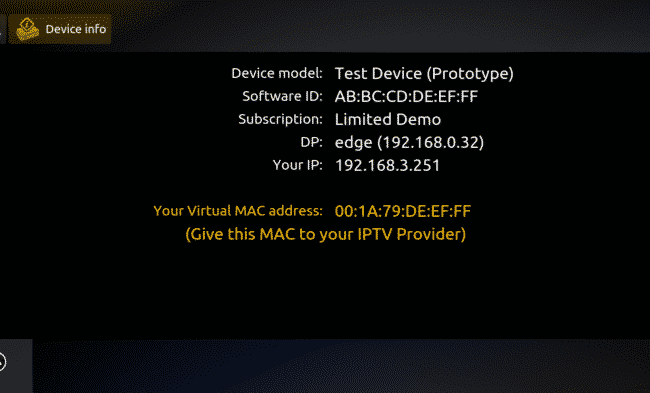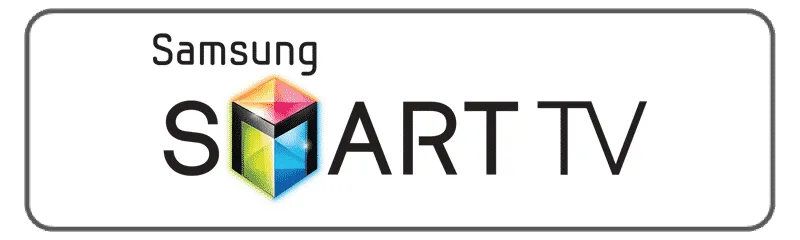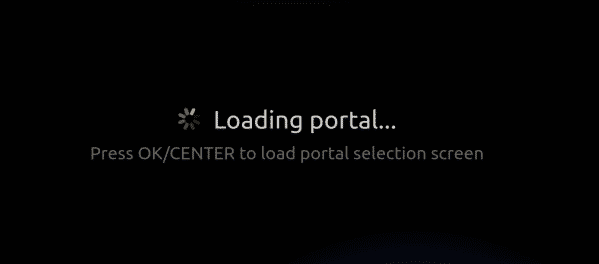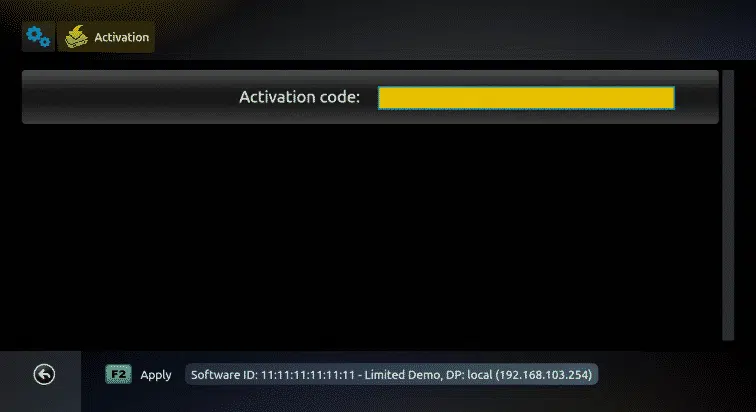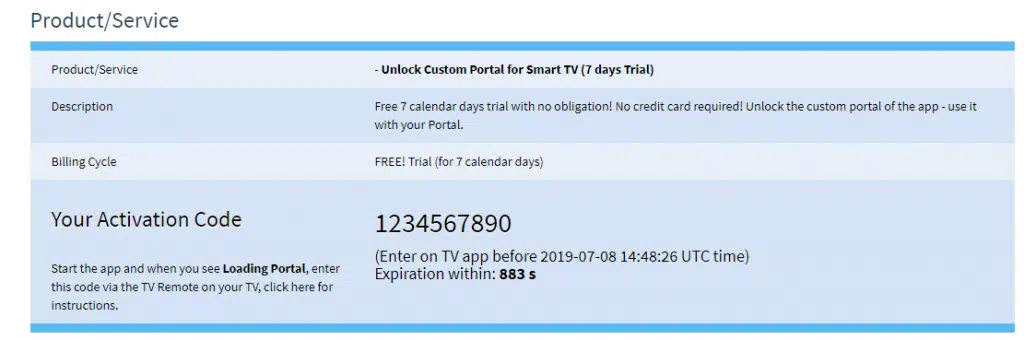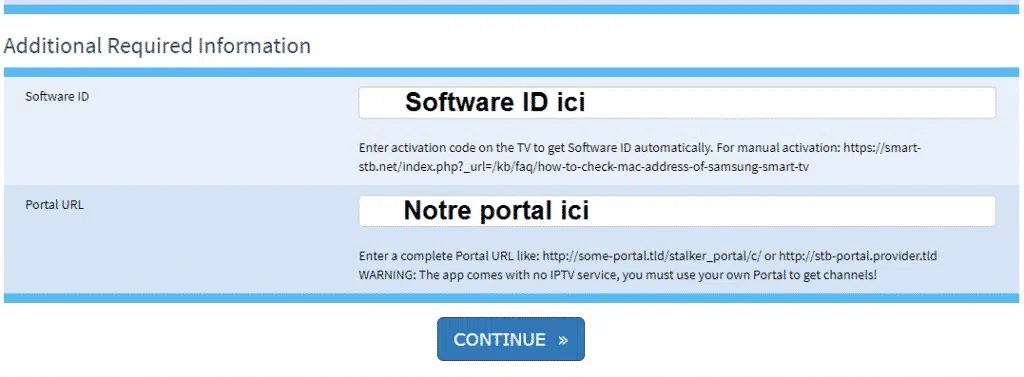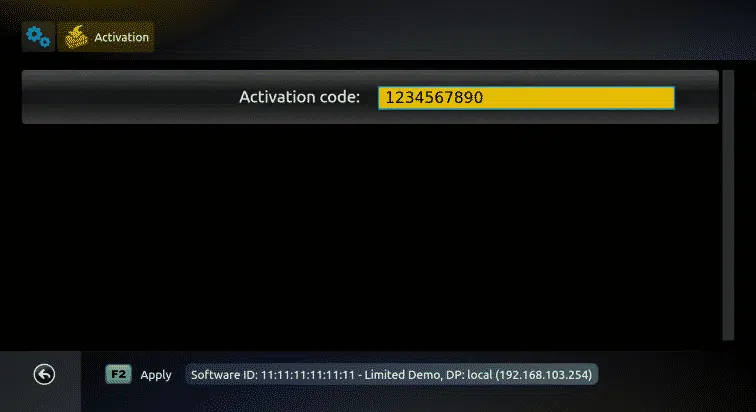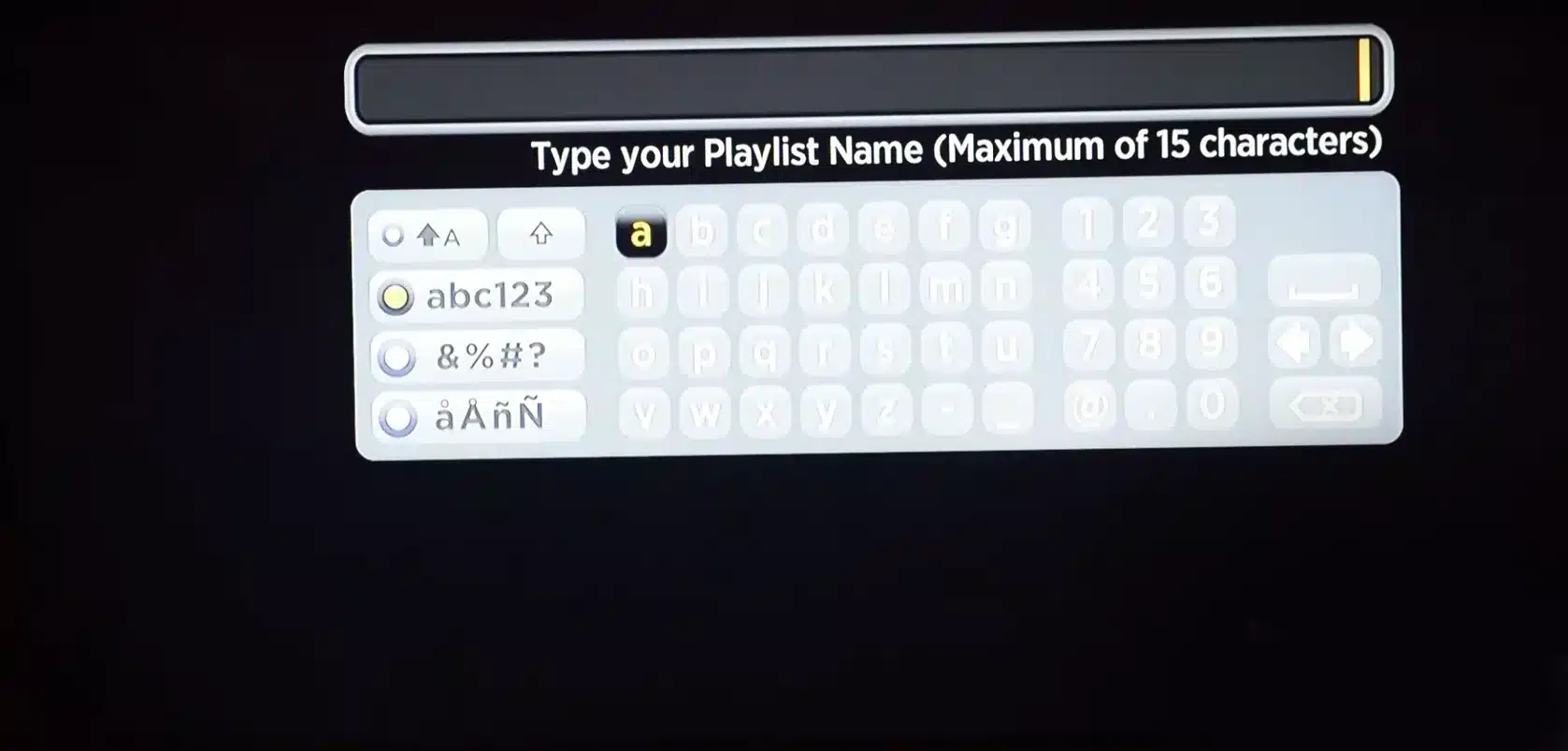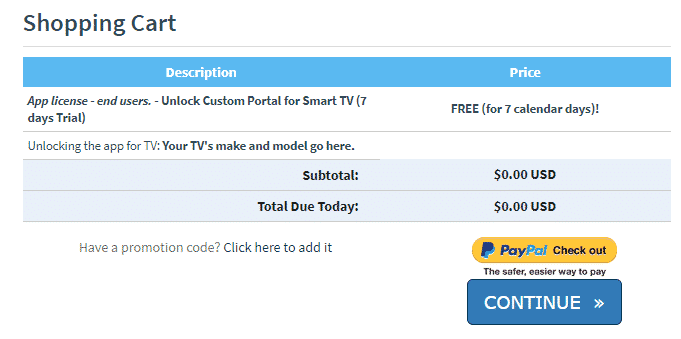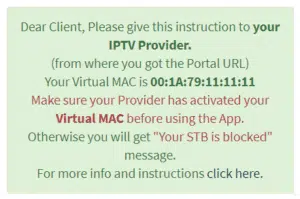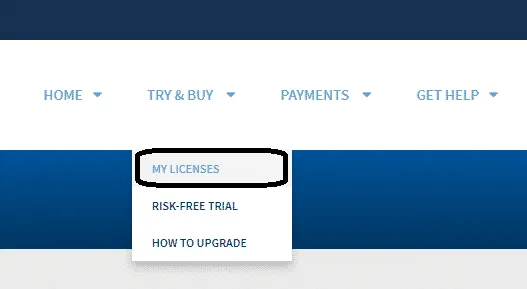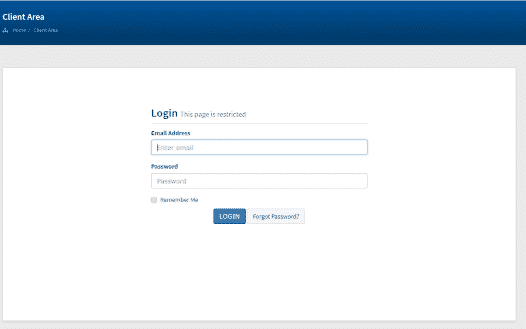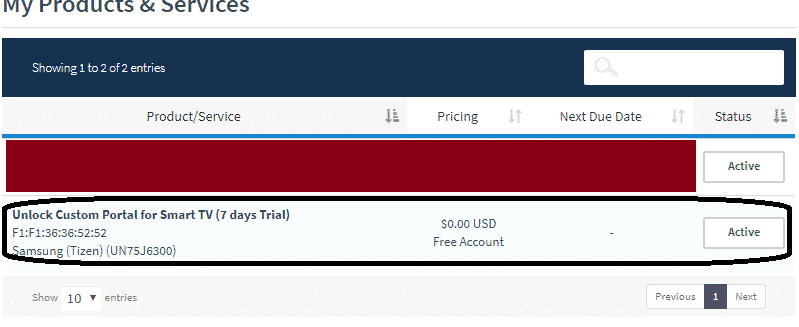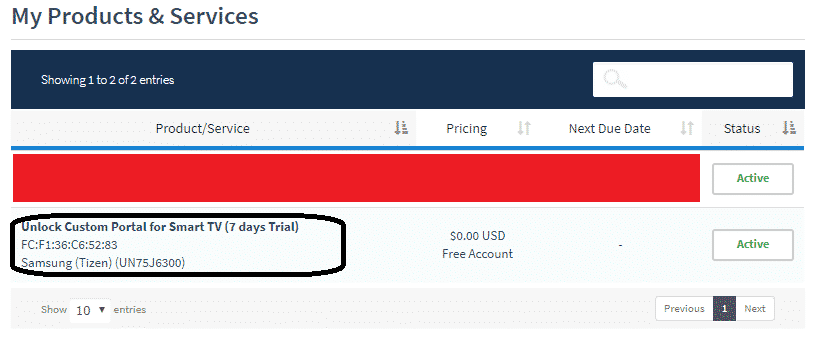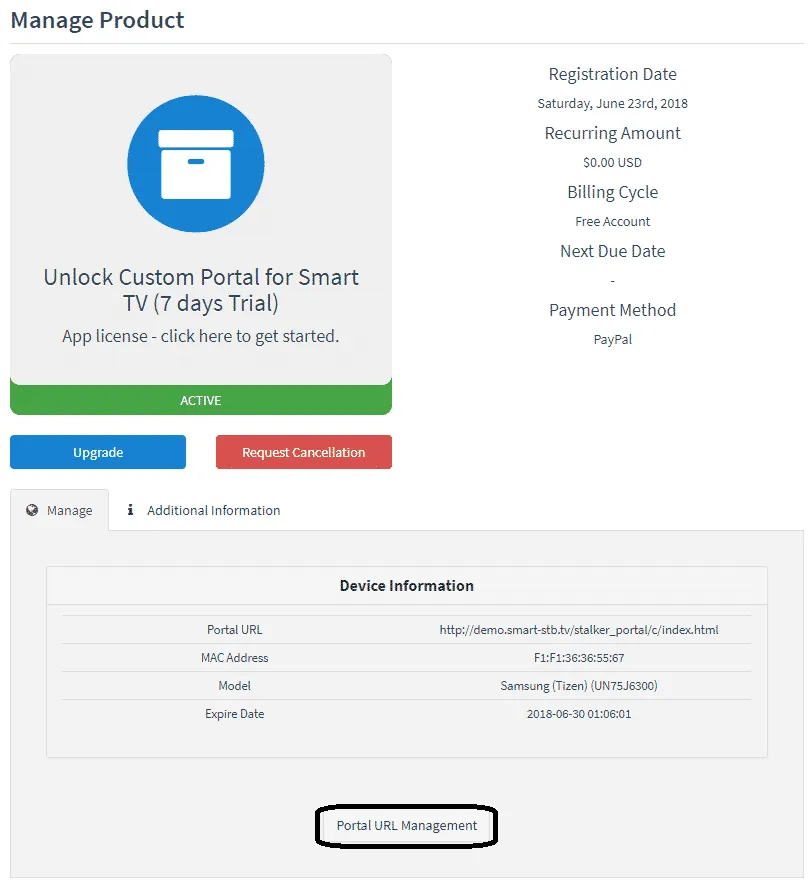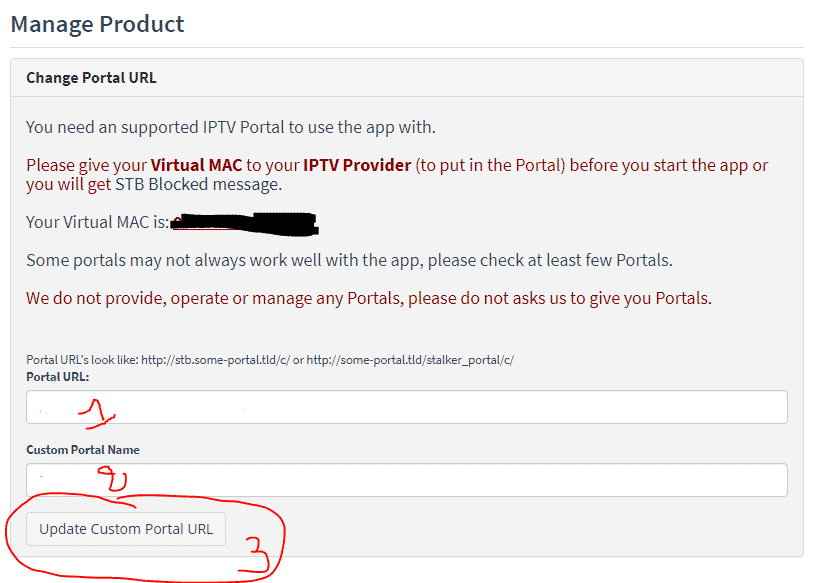Smart STB is an Android application that can be installed on Samsung, LG, Sony smart TVs … . This application allows you to have an IPTV service using a Portal, just like the MAG and formuler boxes, with all the characteristics that can be expected by the MAG and Portal boxes.
Why choose Smart STB ?
- Smart-STB is much more affordable than your provider’s set-top box.
- No additional remote controls and no cables strung all along the floor and walls.
- No poor quality picture and sound due to bad wiring.
- No geo-locking, allowing you to use the application anywhere in the world.
- Smart-STB offers transparent and automatic updates, so no more outdated decoders as door stops and paper forms to fill out.
- All updates are downloaded automatically for the best viewing experience.
- Full portal support with very easy configuration.
- Secure download, no obligation and no credit card details required to access your free 7-day trial period.
How to activate the Smart STB trial period
You must first find the Software MAC Address, which is required to activate the application on the Smart-STB website. To find the Software MAC Address, follow the instructions below: Go to: System Settings > Device Info. Here, you will find some information about the device and the MAC addresses. 
- The Software MAC Address is required for the activation of the application on the Smart-STB website.”
- Virtual MAC address that is required for the activation of the service on our IPTV server.