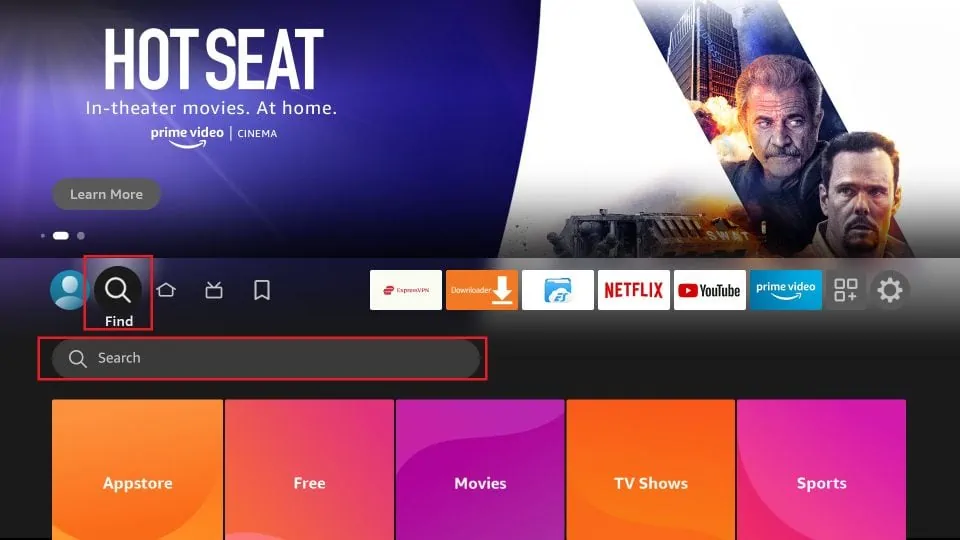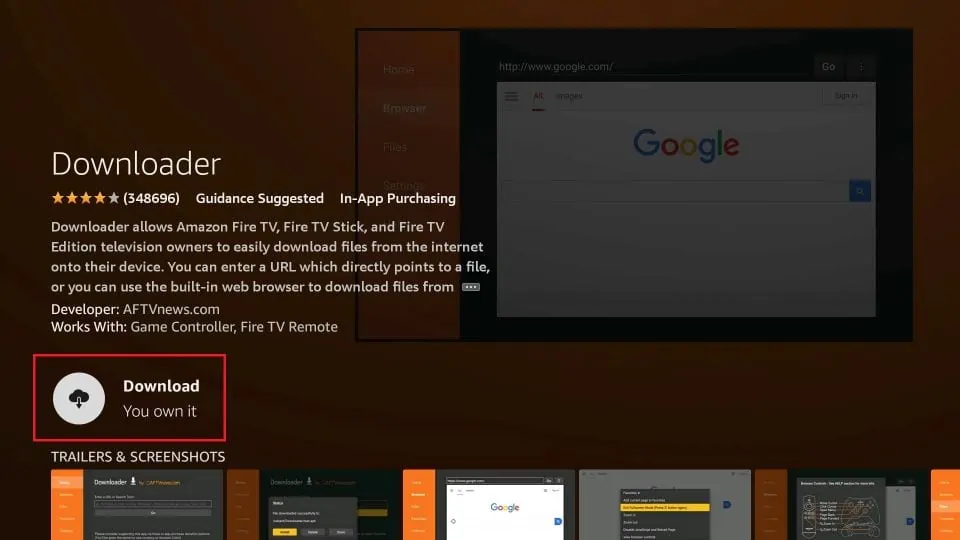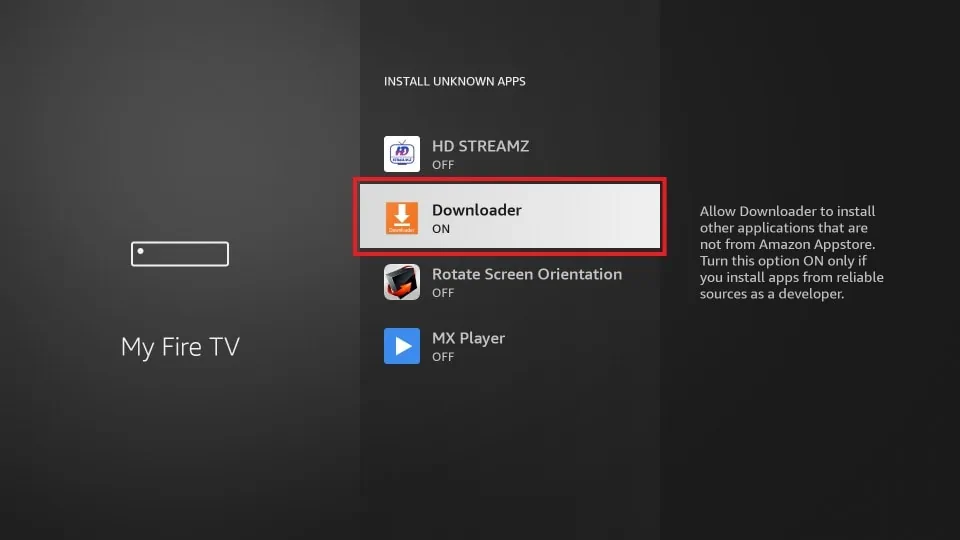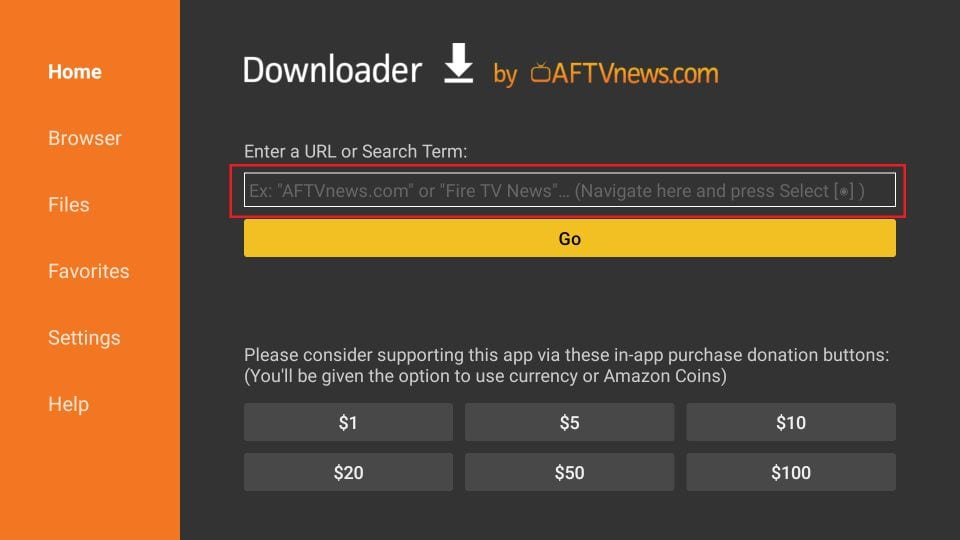FIRESTICK: HOW TO INSTALL IPTV ON AMAZON FIRE STICK?
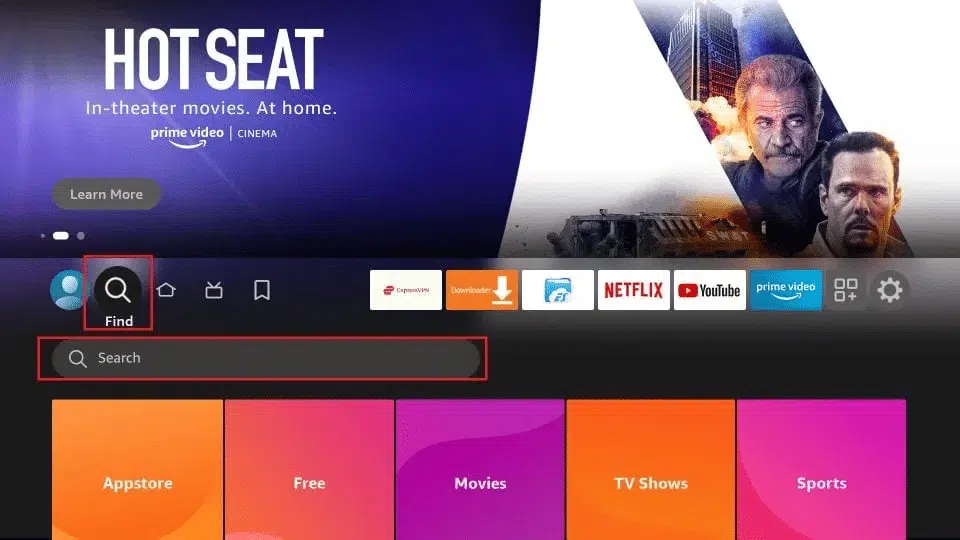
The Fire Stick stands out as one of the best streaming devices on the market, offering much more than just the ability to watch Netflix and other on-demand video services. This small device, built on the Android platform, can also be transformed into a powerful tool for watching live TV, especially when using an IPTV subscription on the Fire Stick.
What makes the Fire Stick unique is its ability to use Android apps such as IPTV SMARTERS PRO to enhance its offerings. However, it is important to note that these apps cannot be downloaded directly from the Amazon App Store. An alternative method is required to bypass this limitation, and that’s where the “Downloader” app comes in.
FIRESTICK: HOW TO INSTALL IPTV ON AMAZON FIRE STICK?
Download to your Fire Stick
Although the Downloader app is officially available on the Amazon Store, certain default security settings may prevent its use for downloading third-party applications. Here’s how to proceed:
- Go to the home screen and use your remote control to navigate to Find > Search
- Type “Downloader” using the on-screen keyboard. When Downloader appears in the list, select it and click on it.
- You should now see Downloader in the APPS & GAMES section. Click on it, then click the “Download” button to download and install the app.
Preparation of the Fire Stick for the use of Downloader
To avoid any issues when downloading apps with Downloader, it is essential to allow the installation of apps from unknown sources. Follow these steps:
1. If you want to access the settings, go to the home screen and press the corresponding symbol.
2. Scroll through the options until you find “My Fire TV,” then click on it.
3. Select “Developer Options.”
4. Choose between the following options: “Install unknown apps” or the alternative “Apps from unknown sources.”
5. Enable the option for Downloader.
Preparation of the Fire Stick for the use of Downloader
After that, simply enter the download link for the app you want using the virtual keyboard, and then click “Go” to start the download immediately.
Get links and codes for IPTV players on Fire Stick
Here are some download links for popular applications :
DREAMTV: bit.ly/drmcodev20
IPTV SMARTERS PRO: iptvsmarters.com/smarters.apk
IPTV Stream Player: bit.ly/ispofficial
It is also possible to use codes instead of links to simplify the download process :
- IPTV Smarters Pro > 80911
- TiviMate > 18242
- XCIPTV > 40659
- iMPlayer TV IPTV Player > 82375
- Purple IPTV > 721561
Conclusion
ce guide vous offre tous les renseignements nécessaires afin de tirer le maximum de votre Fire Stick d’Amazon en installant des lecteurs IPTV en utilisant l’application Downloader. Devenue de plus en plus populaire, cette méthode offre une solution simple et efficace pour enrichir les fonctionnalités de votre Fire Stick. Savourez pleinement votre expérience de streaming !
you can also see how smart iptv works
Premium IPTV Subscription compatible with Smart TVs: LG, Samsung, Sony, Thomson… / IP TV MAG Subscription | IP TV m3u Subscription and Android TV Box, Kodi and VLC | IPTV Smartphone and tablet / IP TV PC subscription, Mac and computer / ENIGMA2 IPTV Subscription
Paiement ultra sécurisé via PAYPAL (Visa, MasterCard, CB) et par virement bancaire
Copyright © 2024 Dreamtv Gold