How to install IPTV Smarters on Firestick ? [Mise à jour 2024]
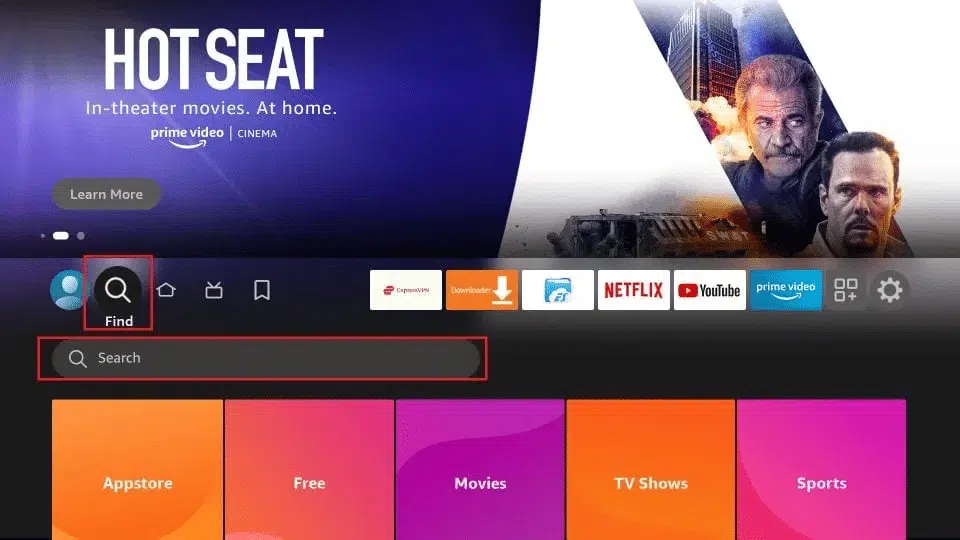
For those who want to improve their experience on Firestick, knowing how to download IPTV Smarters on Firestick is essential. This guide will accompany you every step of the way, to ensure that you can install and use IPTV Smarters on your Firestick without difficulty. A guide on how to use IPTV Smarters on Firestick is also included.
What is IPTV Smarters pro ?
Before we dive into installing IPTV Smarters on Firestick, let’s see what IPTV Smarters is and how it can transform your streaming experience. IPTV Smarters is not just an ordinary application; it is a powerful tool that acts as a bridge between your IPTV service provider and your streaming device, thus providing a smooth and optimized viewing experience.
IPTV Smarters : An overview
IPTV, or Internet Protocol Television, is a system where television services are broadcast via the Internet protocol suite over a packet-switched network, such as the internet, instead of the traditional terrestrial, satellite or cable broadcasting methods.
IPTV Smarters is an IPTV player that allows you to stream the content provided by your IPTV subscription. Simply put, the application acts as a bridge, allowing you to enter your IPTV service credentials and access the content on your favorite device, including Firestick, smartphones, tablets and smart TV.
Versions of IPTV Smarters
IPTV Smarters is a versatile application available in several versions: IPTV Smarters, IPTV Smarters Pro and IPTV Smarters Lite, each adapted to different needs and preferences of users.
- IPTV Smarters: The standard version that offers all the basic features for watching IPTV content.
- IPTV Smarters Pro : The premium version of the application, offering more features and improved performance.
- IPTV Smarters Lite : A lighter and simplified version, ideal for users who want an easy-to-use and space-saving IPTV player.
IPTV Smarters : Security
When used correctly, IPTV Smarters is considered secure. The application itself does not broadcast or host any content; it simply allows the content to be broadcast from your IPTV provider.
However, the security of the content you access depends entirely on the reliability of your IPTV provider. To avoid any legal or security risks, it is essential to choose a reputable IPTV provider. In addition, using a VPN can strengthen your security and protect your online privacy when watching content.
How to download IPTV Smarters on Firestick
An important fact to know before installing IPTV Smarters on Firestick is that the application is available on Google Play and Apple App Store, but it is not available on the Amazon Store. You will therefore have to proceed to a side loading of the application on your Firestick. Here is a detailed guide to download IPTV Smarters Pro on Firestick.
Tips for searching for applications on Firestick
When searching for an application to download on Firestick, constantly using the left, right, up, down, and OK buttons on the remote control can become tedious.
Thus, Dream Tv recommends a practical tip to speed up text entry. The Firestick remote control app comes with a keyboard feature that allows you to type letters and numbers as smoothly as on a physical keyboard.
Here’s how :
- When your Firestick and your smartphone are connected to the same Wi-Fi network, launch the application.
- Press the icon in the upper right corner, choose your Firestick and press the pop-up Connect button.
- Press the Keyboard Press the button and you will see a keyboard.
Get Downloader on Firestick
The downloader is a must-have tool for anyone who wants to optimize the use of their Firestick by accessing a wider range of applications and content. It is a popular assistant that allows you to easily download files from the Internet to Amazon Fire TV or Firestick. It is especially useful for installing third-party applications that are not available on the Amazon Store.
Getting Downloader on Firestick is getting YouTube TV on Firestick. Here’s how :
Step 1. Press the Home button Press the button on your Firestick remote control or the remote control app and choose the Find icon on the home screen.
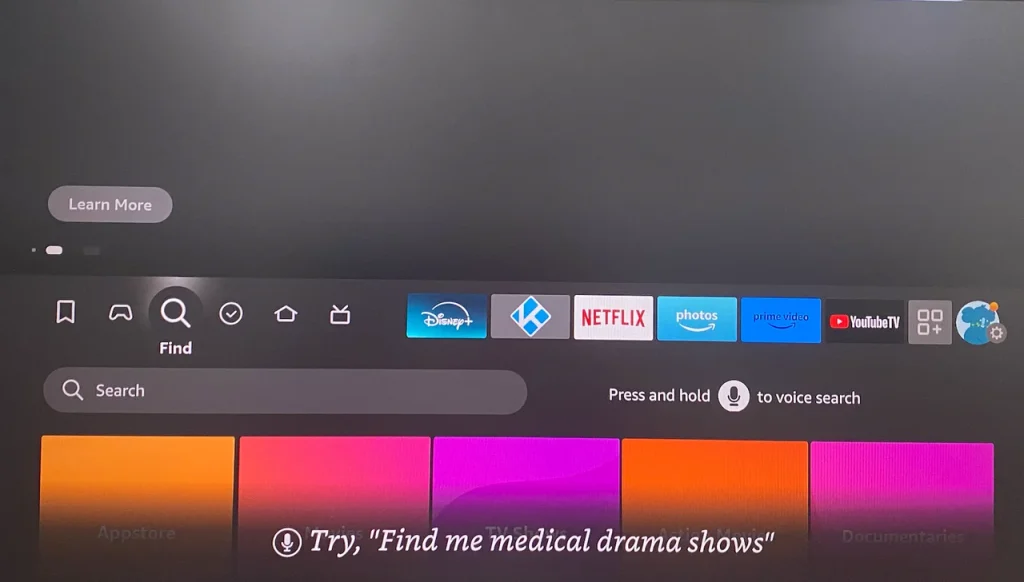
Step 2. Type Downloader in the search bar and follow the onscreen instructions to install it.
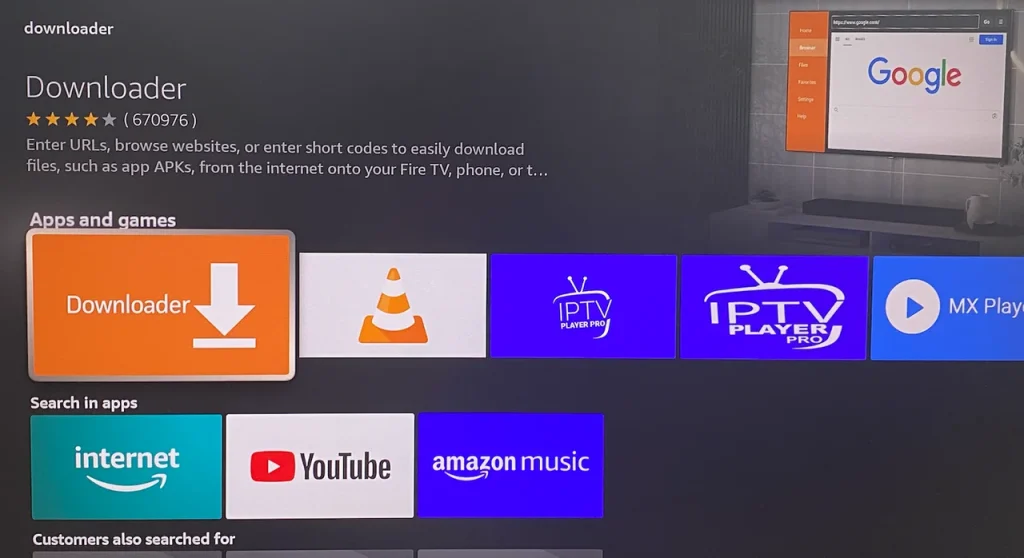
Step 3. Enable Developer Options on Firestick, which allows you to download third-party applications from Downloader :
- Return to the home screen by pressing the Home button.
- Go to Paramètres > Mon Fire TV > Developer Options.
- Choose the Applications from unknown sources. application from the list of applications and disable On.
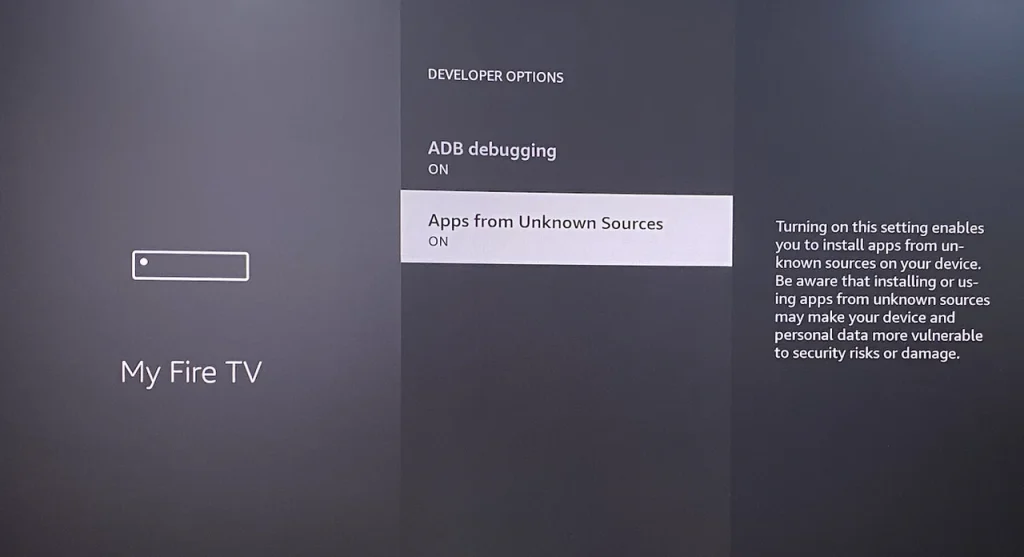
Install IPTV Smarters Pro on Firestick
How to search on IPTV using the Firestick remote control? You must enter a specific path in the URL box on the Downloader screen. The path consists of many letters and marks, and using the remote control application instead of the remote control saves you a lot of time.
Step 1. Open the Downloader application on your Firestick. If you are running this application for the first time, you will be greeted by a series of messages. Ignore them until you see the next screen.
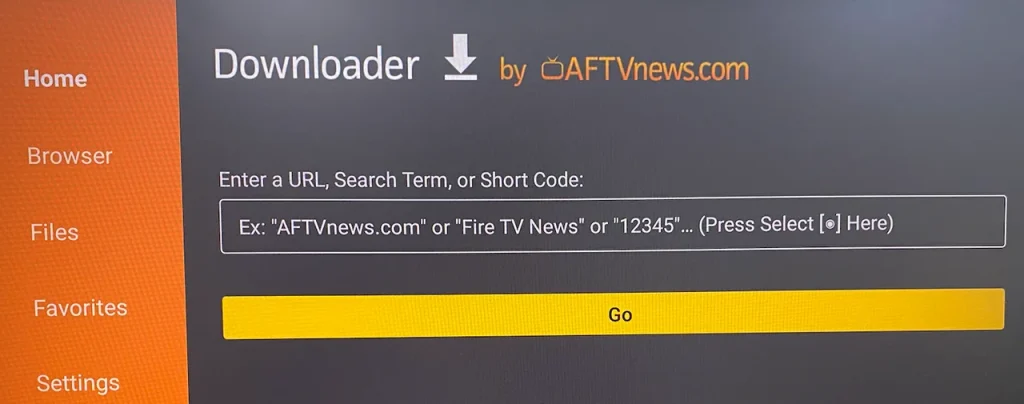
Step 2. Enter firesticktricks.com/smarter in the URL box using the remote application and choose the Go Option.
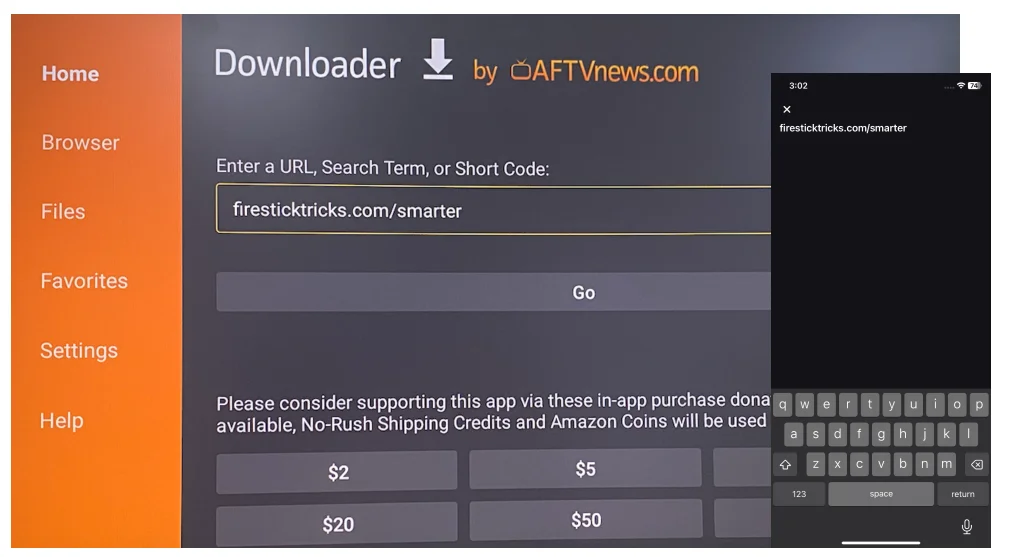
Step 3. Your Firestick should start downloading the Smarters IPTV APK file, and it may take several minutes. Choose the Install option after the download is complete and wait for the installation to complete.
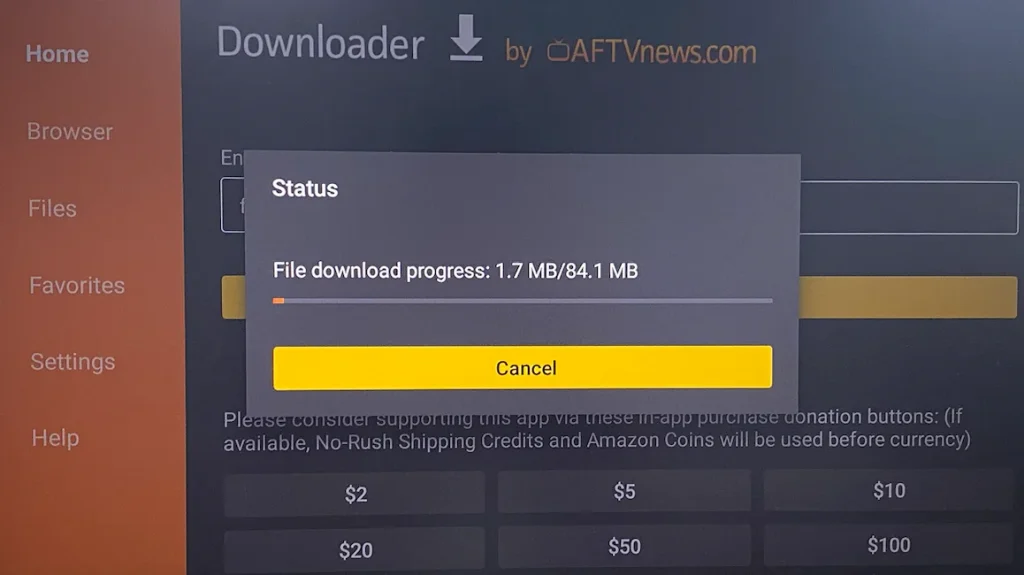
Step 5. When you see the prompt indicating that the application is installed, choose Done To delete the APK file (it is highly recommended to free up your Firestick’s storage) or choose OPEN To start with IPTV Smarters on your Firestick.
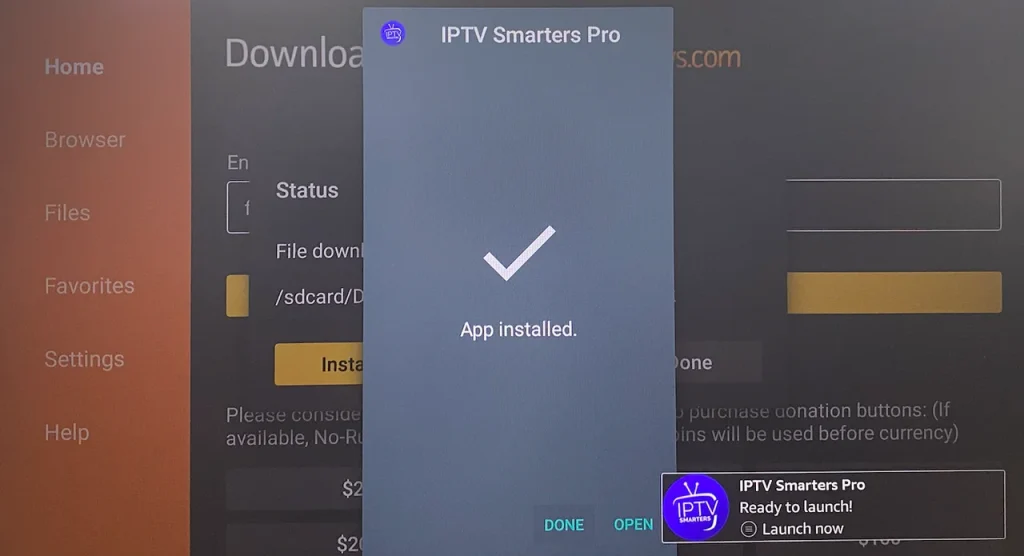
How to use IPTV Smarters sur Firestick ?
After installing IPTV Smarters Pro on Firestick, you can find the application in the applications menu. If you use the application often, it is better to move it to the top of your application list.
To do this, when IPTV Smarters is selected, press the menu button (three horizontal lines) on the Firestick remote control, choose Move Forward, and press OK to save.
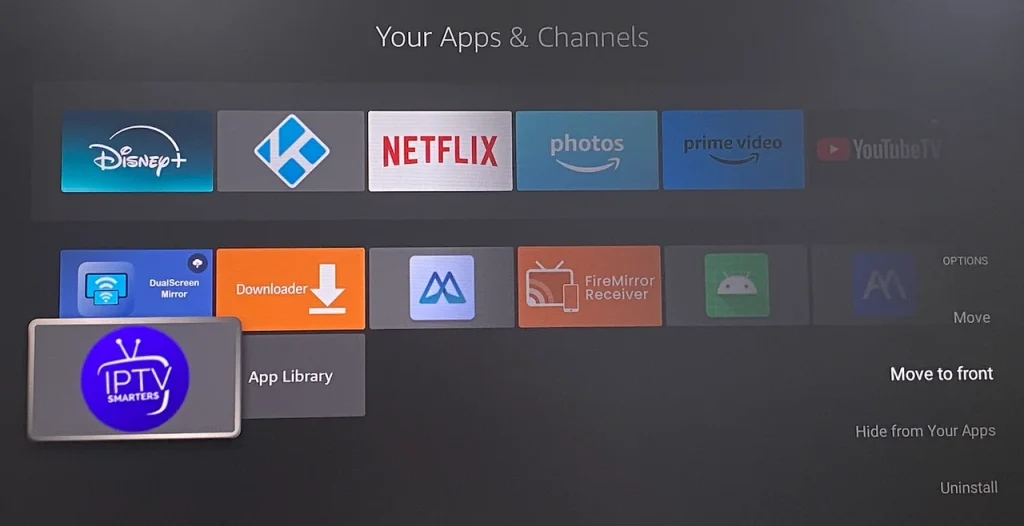
Then you can launch IPTV Smarters from the home screen without accessing the applications menu. You will see the device options window where you have to keep the TV option selected and chosen Save.

When prompted, accept the terms and conditions to continue. Then you are greeted by a prompt with different options :
- Upload your playlist or file/URL
- Connection with the Xtream Codes API
- Connection with the Xtream Codes API
- Play a single stream
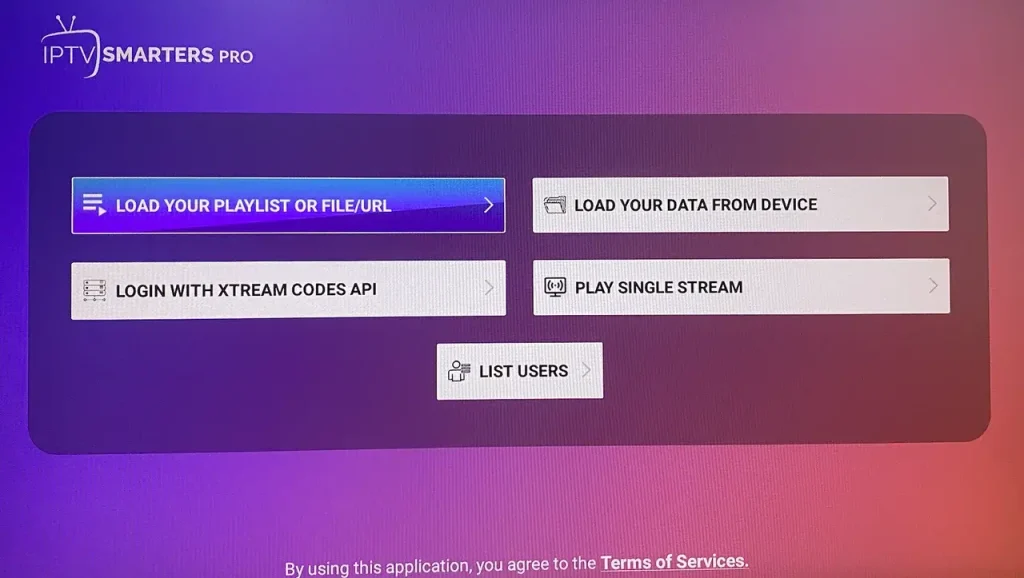
This cannot be ignored. IPTV Smarters only facilitates the delivery of content from an IPTV service provider; it does not host or provide any content of its own. In other words, you must have an active subscription with an IPTV service provider; without a subscription, you will not be able to access any content on the application.
Make sure that your IPTV service supports the M3U playlist so that you can use it with the application if you choose “Upload your playlist or file/URL”. Then follow the on-screen instructions:
- Allow the app to access your photos, media and files on your Firestick.
- Enter the name of the playlist.
- Choose M3U URL as the playlist type.
- Type the M3U URL (the URL must be contained in the email sent by your IPTV service provider).
- Choose Add user.
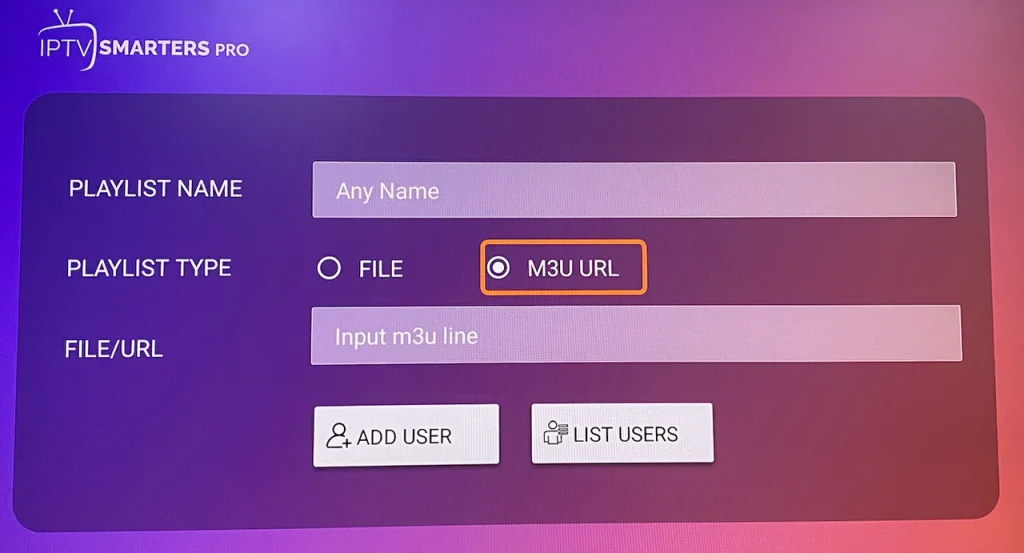
The M3U URL is often long, so we recommend using the remote application for easy entry. Or you can choose “Connect with the Xtream Codes API” to add a user without this problem. The Xtream codes API is also contained in the email from your IPTV service provider.
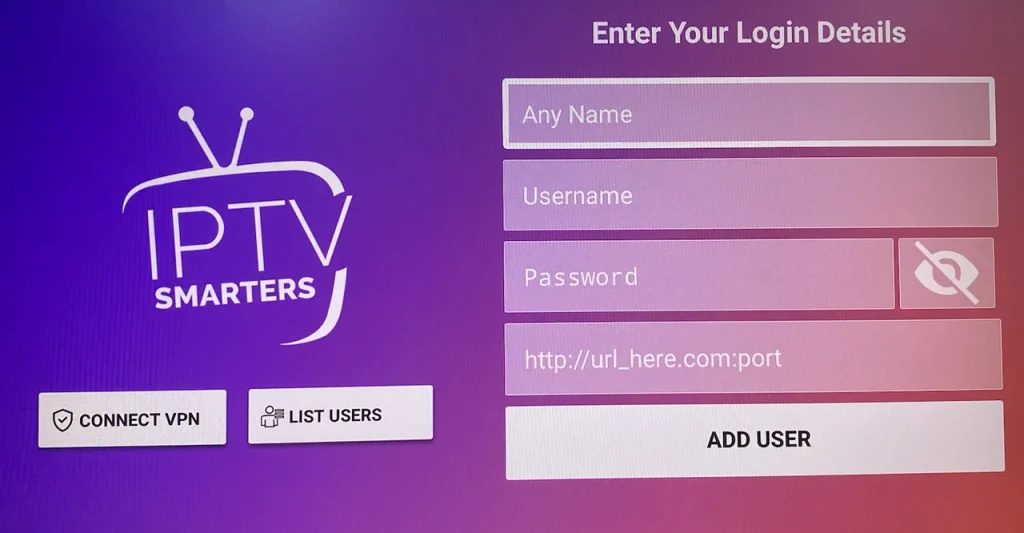
Once you have entered your IPTV subscription details, you can start exploring the application and streaming content.
Alternatives to IPTV Smarters
There are other good choices for streaming IPTV content, and one of them is BoostVision’s IPTV Player. Similar to other IPTV players, BoostVision’s IPTV player offers you an easy and convenient way to watch live TV, video on demand and other IPTV services on your devices, such as Android platforms.
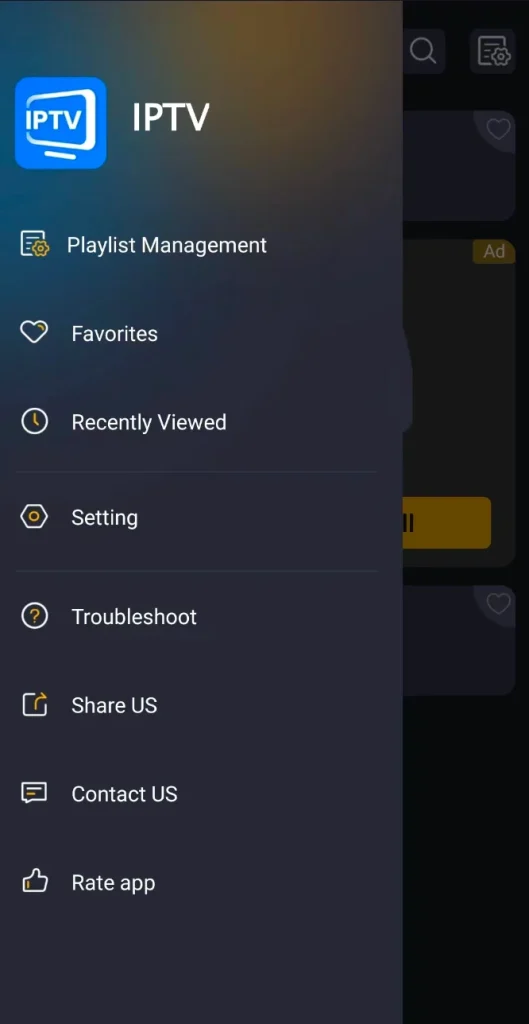
Which IPTV Smarters alternative is included :
- User-friendly interface: The application offers a clean and intuitive interface, which allows you to easily navigate and find the content you want to watch.
- Support for M3U playlists: The application is compatible with any M3U playlist and several webcast formats.
- Playlist management: The application allows you to manage your IPTV playlist, allowing you to organize and customize your viewing experience.
- Favorites function: The application allows you to create a list of favorite channels and content for quick and easy access.
If you have interest in the IPTV player, install it on your Android device and follow the instructions of the application to enjoy the entertainment that the application offers.
Conclusion
IPTV Smarters is a versatile and powerful tool for anyone looking to improve their IPTV viewing experience, offering a complete solution to manage and broadcast IPTV content. Downloading IPTV Smarters Pro on Firestick may seem complex, but by following these steps, you will be able to easily sideload the application on your Firestick and start enjoying a wide range of IPTV content. Don’t forget to have an active IPTV subscription and use a VPN to strengthen your security.
How to Download IPTV Smarters on Firestick: FREQUENTLY ASKED QUESTIONS
What is IPTV Smarters?
Can I download IPTV Smarters directly from the Amazon Store ?
3.What is sideloading ?
4.How can I download IPTV Smarters on Firestick ?
5.Do I need an IPTV subscription to use IPTV Smarters ?
6. Dois-je utiliser un VPN avec IPTV Smarter sur Firestick ?
7.What versions of IPTV Smarters are available ?
8.Is the installation of IPTV Smarters on Firestick legal ?
9. Que faire si IPTV Smarters ne fonctionne pas correctement sur Firestick ?
you can also see how smart iptv works
Dreamtv: Your high-quality Premium IPTV online, seamless, best value for money, online support 7 days a week.
More than 23,000 international channels, telefoot, movies. 24 and 48-hour trial and test, ip tv test code available before purchase.
IPTV Premium subscription compatible with Smart TVs: LG, Samsung, Sony, Thomson… | IPTV MAG subscription | IPTV m3u subscription and Android TV box, Kodi and VLC | IPTV Smartphone and tablet subscription | IPTV PC, Mac and computer subscription | IPTV ENIGMA2 subscription
Ultra-secure payment via PAYPAL (Visa, MasterCard, CB) and Western Union
Copyright © 2024 Dreamtv Gold

